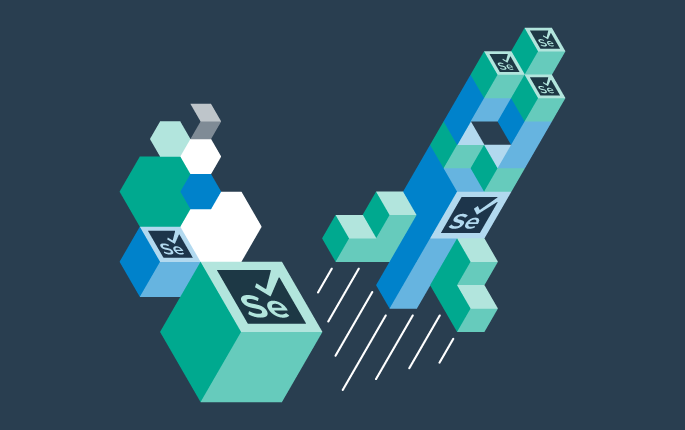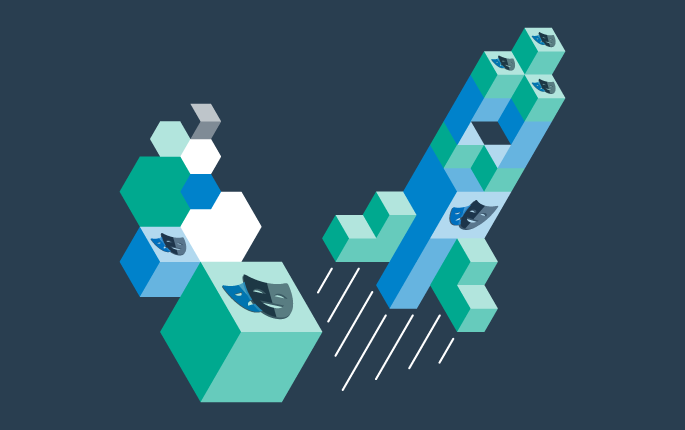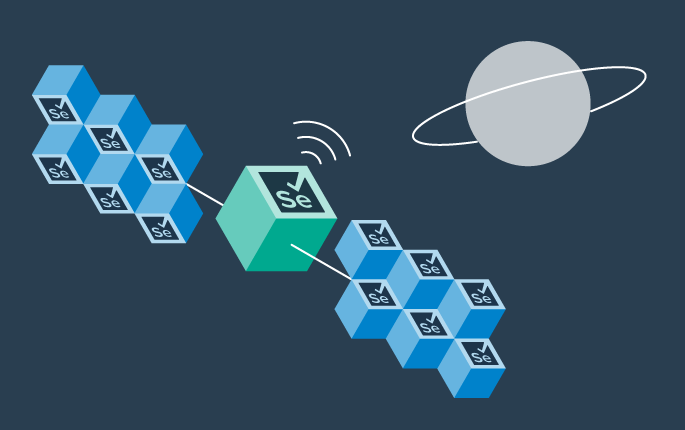Modular. Open. Powerful.
Step is a multipurpose orchestration platform for software automation. It unifies the software automation disciplines and enables the reuse of automation artifacts through the whole DevOps lifecycle, from large scale test automation to load & performance tests, RPA and monitoring.
Unified Workflow Definition
Design every kind of automation — from large-scale test campaigns to RPA — using a single, consistent approach.
Flexible Plan Definitions
Author plans in YAML, plaintext, programmatically, or via an intuitive UI—Step adapts to your preferred format.
Dedicated Controls
Built-in support for parallelization, asynchronous testing, load testing, synthetic monitoring, data-driven workflows, and RPA.
Modular Design
Define fine-grained, parameterizable blocks that can be reused across teams and disciplines.
Technology-Agnostic
Combine and assemble workflows from multiple technologies and frameworks for complex E2E automation in a unified and cohesive manner
Enables collaboration
Share artifacts across teams to foster collaboration and enhance productivity.
Built-In Integrations.
Boundless Extensibility.
Step enables limitless, adaptive automation with built-in support for industry-standard tools, native code extensibility, and full execution control via containers.
Test Management Integration
Integrate with leading test management tools for streamlined specification and reporting.



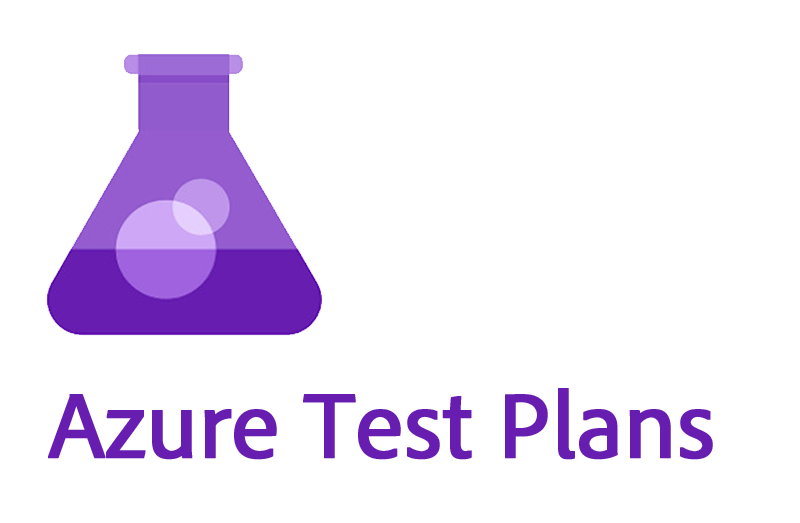
Orchestration
Centrally manage and execute complex workflows with powerful, scalable orchestration features.
Centralized Control
Define, manage, and monitor all workflows from a single platform.
Distributed Execution
Distribute execution across a highly scalable agent grid supporting up to 5000 agents.
Automatic Provisioning
Provision agents on-demand to match your workload.
Hybrid Support
Run on Kubernetes, VMs, physical clients — or all at once.
Flexible Triggers
Start workflows manually, via REST API, CLI, or schedule them.
DevOps Integration
Streamline automation in CI/CD pipelines with full DevOps platform integration.
Multipurpose CLI
Use a single CLI for development, execution, and deployment.
Result Reporting
Automatically integrate test results into DevOps workflows.
No Code / Everything as Code
Empower teams with the flexibility to choose their preferred approach—Step supports all levels of automation.
Enterprise-Ready
Step is built to meet the demands of enterprise environments:
Identity Management (IDM)
Seamless integration with enterprise authentication systems.
Projects & Role-Based Access Control (RBAC)
Manage projects with fine-grained access policies for users and teams.
Multi-Tenancy
Isolate workspaces and resources across tenants to ensure scalability and security.
Reporting
Gain deep insights into every execution with a powerful, scalable, and centralized reporting platform.
Third-Party Integration
Connect with tools like Prometheus, Grafana, and log monitoring solutions.
API Access
Extract and query all report data via REST API.
Export Options
Generate reports in standard formats (e.g., JUnit).
Customize
Write your own reports or connector to tailor output to your stack.
Supported Platforms
Step adapts to your infrastructure—whether fully managed or self-hosted.
Fully managed by us

On-premises: run anywhere you need
Alerting
Stay ahead of issues with a powerful, customizable alerting engine.
Customizable Alerts
Define complex alerting rules for critical scenarios.
Flexible Notifications
Deliver alerts via email, webhooks, or your preferred channels.
Rich Templating
Create detailed, reusable messages with Notification Presets.
Incident Management
Automate response workflows or tailor incident handling to your needs.
Community
Collaborate and innovate with an active community of Step users and contributors.
Active Ecosystem
Join discussions, contribute features, and benefit from the experience of other automation experts.
Can't find what you're looking for?
Our support team is ready to assist you with any queries
Get in Touch NowFrequently Asked Questions
Clarity about Step's costs and features
Are you interested in learning how a single tool can meet your many business needs?
Want to hear our latest updates about automation?
Don't miss out on our regular blog posts - Subscribe now!