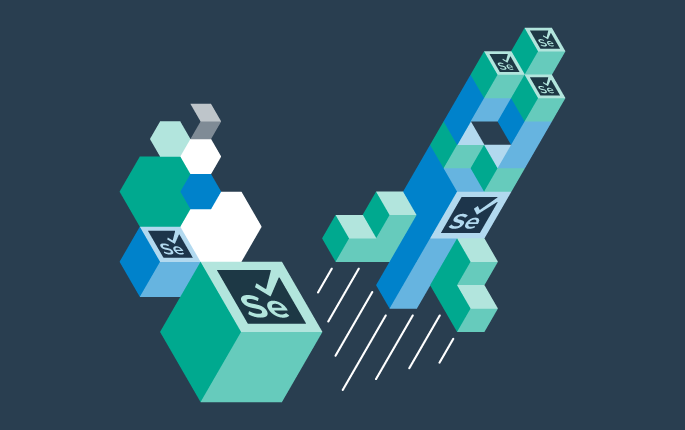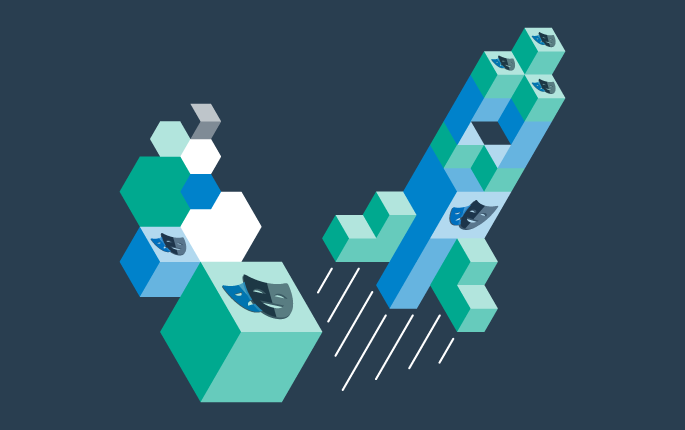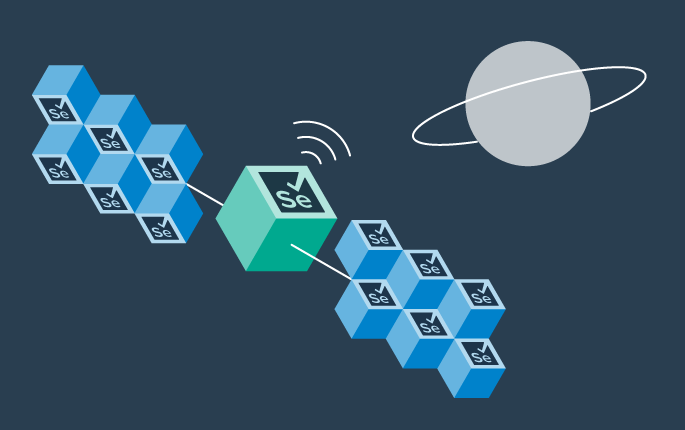Benefits of browser-based load-testing with Step
In this short guide, we will learn to understand browser-based load-testing and its benefits.

Over the past few years, the number of tools addressing load-testing requirements has surged. They all strive to make tester’s jobs simpler and provide businesses with crucial insights into the performance of their code. Of the many load-testing offerings, browser-based load-testing solutions have become more commonplace in the market.
In this short guide, we will review the benefits of browser-based load-testing in Step, a tool that helps testers perform load-testing on browsers smoothly.
Overview of Load-testing
Simply, load-testing measures the performance and stability of an application under an expected level of activity or load.
Sometimes there is a larger than usual level of concurrent HTTP requests to a web application. In other words, a lot of people want to access your web service at the same time. Web applications can struggle with issues like timeouts and denial of service because they are neither scalable nor built to handle high loads. Businesses have been negatively impacted by instances where they were unaware of their applications capacity for high loads. Inability to manage high loads has proven to be a large source of customer dissatisfaction.
These issues can be resolved by taking steps to ensure an application can handle increases in traffic demand.
Browser-based Load-testing
Traditionally, load-testing is performed at the protocol level instead of on browsers which is problematic.
- Protocol level testing makes it difficult to compare performance between versions of different browsers.
- Protocol level testing is insufficient for accurately tracking cross-browser compatibility.
- Additionally, browsers today follow different approaches to perform caching, and SSL Encryption among other processes.
These shortcomings triggered the development of browser-based load-testing techniques that take browser compatibility and response times into consideration.
Benefits of Browser-based Load-testing
Browser-based load testing is rapidly gaining momentum as the popular method for software testing for many reasons.
- Browser-based load-testing makes scripting much easier as there is no need to reverse engineer the requests made at a protocol level. Therefore, it makes the development of the test automation suite faster and more robust to changes.
- The simulations that are run rely on real browsers, consequently making them less error-prone.
- The Inclusion of response times based on real user behavior helps gather more accurate measurements.
- The ability to execute business workflows on multiple browsers helps determine and suggest to customers a suitable browser to get the best experience with the web application.
Step and Browser-based Load-testing
Step is a unified automation platform allowing users to easily manage artifacts within different workflows. It helps testers record and develop scripts with unprecedented flexibility and zero redundancy.
Step Offerings:
Step makes the work of test automation experts simpler by offering a platform to reproduce the following set of automation requirements:

Load-testing is tricky!
For a company, managing the expected load on a system requires a good understanding of the behavior of the system under varying loads. This prompts companies to resort to load and performance testing to help improve performance. Many times, choosing the right tool or integrating one tool with another turns out to be burdensome. The simplest solution is to have a unified platform that handles all the underlying complexities and provides a clean and simple environment to perform testing automation.
Step to the rescue
Step helps to put in place an effective load and performance testing setup and provides testers with valuable insights through a well-organized dashboard. Here is how Step facilitates the various aspects of load-testing.
- Test Automation scripting can involve thousands of lines of code. A small misconfiguration can prove to be troublesome to resolve. If testers are given a platform to execute multiple load test scenarios accurately in one single tool, this would significantly decrease the potential for error. That’s where Step can separate itself from its competitors. It provides semantics for load-testing and scheduling in a single tool. It is as easy as getting a sample code, readily accessible in GitHub, and executing load tests on actual browsers by simply creating a plan, and adding keywords and threads.

- When creating load-tests, it is important that the web application’s behavior is tested under all levels of load. Step offers a horizontally scalable grid of agents which can execute thousands of concurrent sessions, which can be monitored in the dashboard. Elastic scalability with Step is easy as any number of agents can join and leave the automation grid at any point in time even while a test is running.

- The data visualization of the results of the testing helps the users better understand the limitations of their systems, and where there are upgrades might be required. Step offers a central management application with real-time monitoring, analytics, and dashboards with which load test performance results can be viewed in one place.

- Step offers integrations with multiple testing tools, including two of the most popular automation testing frameworks Selenium and Cypress. It also allows for code blocks to be reused, accordingly making the development of test suites simpler and faster.
- Load-testing with Selenium
- Load-testing using Cypress
To satisfy all data safety requirements, exense guarantees that any data managed in the cloud physically stays within Switzerland. For clients who prefer to run clusters on-premise, it would incur a higher TCO.
Conclusion
It is clear to see in our brief demonstration Step addresses the requirements and issues of browser-based load-testing. Exense has been constantly working to add additional features into Step and provide customers with the most robust tool possible.

This case study demonstrates how Step can be used as a unified execution and testing platform for AI Agents, rather than only as a test orchestrator for externally hosted systems.

A white paper that reveals how enterprises can unify functional testing, load testing, and production monitoring into a single reusable, scalable, and AI-enabled system that bridges DevOps and QA and delivers measurable quality at speed.

This article documents how Exense automated and scaled complex Android scenarios for a large organization in Switzerland.
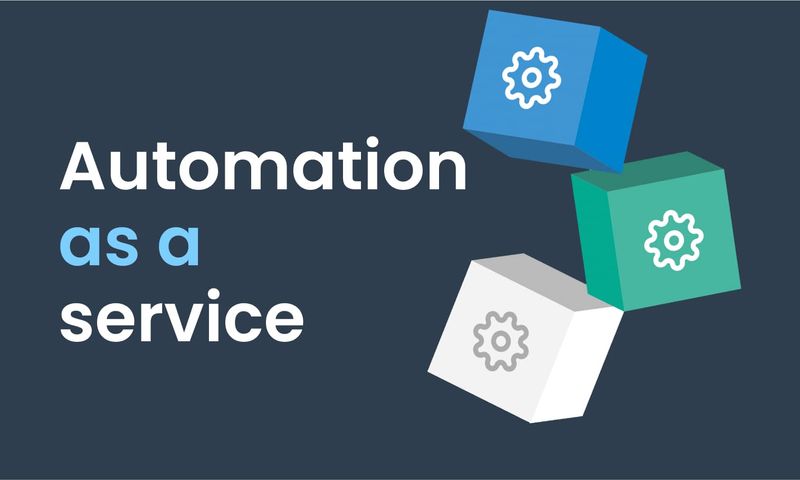
This article explains how automation as a service, as well as Step, can help companies improve their automation and developer efficiency.

This article demonstrates how Step can automate Microsoft software for the purposes of testing and general usage.

This article explains how Robotic Process Automation (RPA) was used to benefit an insurance company in Switzerland.

This article analyses and explains the total cost of ownership (TCO) of browser based load testing.
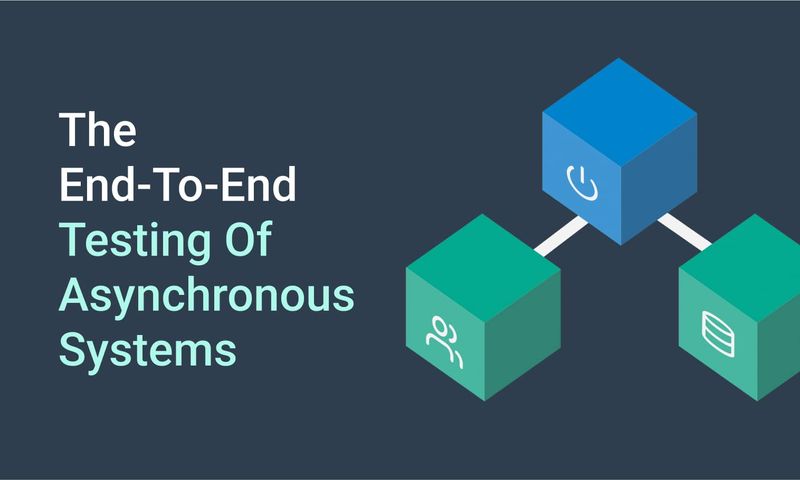
This article analyses different situations involving end-to-end testing and proposes automation and the Step platform as a viable solution.
Want to hear our latest updates about automation?
Don't miss out on our regular blog posts - Subscribe now!