SoapUI
The SoapUI plugin allows you to execute parametrized test cases on step Java agents. Note that an example of a SoapUI project is available in our enterprise samples repository available on github.
Installation
In order to install the SoapUI plugin, you have to point the controller to your SoapUI installation. Note that the controller will automatically send to the agent the jar files needed from SoapUI.
This configuration is done by adding the following property to your step.properties file:
plugins.soapui.home=C:/Program Files (x86)/SmartBear/SoapUI-5.4.0
When done, restart your controller and you now are ready to create SoapUI keywords
Usage
- First, you should export your SoapUI test cases by saving your project into a file:
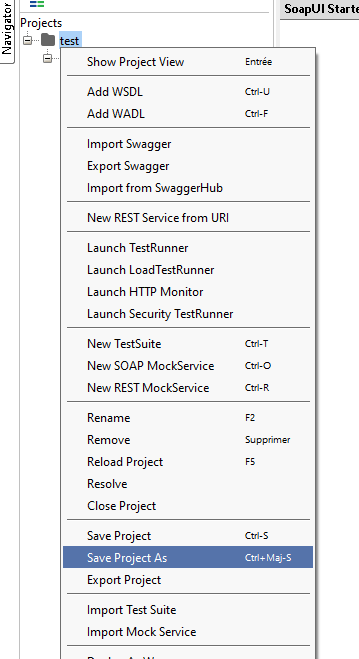
-
You can then create your keywords as follow:
- Select the SoapUI Type
- Drag and drop your file in the SoapUI project file (note that you can also specify a path on the controller)
- Indicate the Testsuite and, optionally, the Testcase name. Note that if the Testcase is not indicated, all the test cases of the Testsuite will be run:
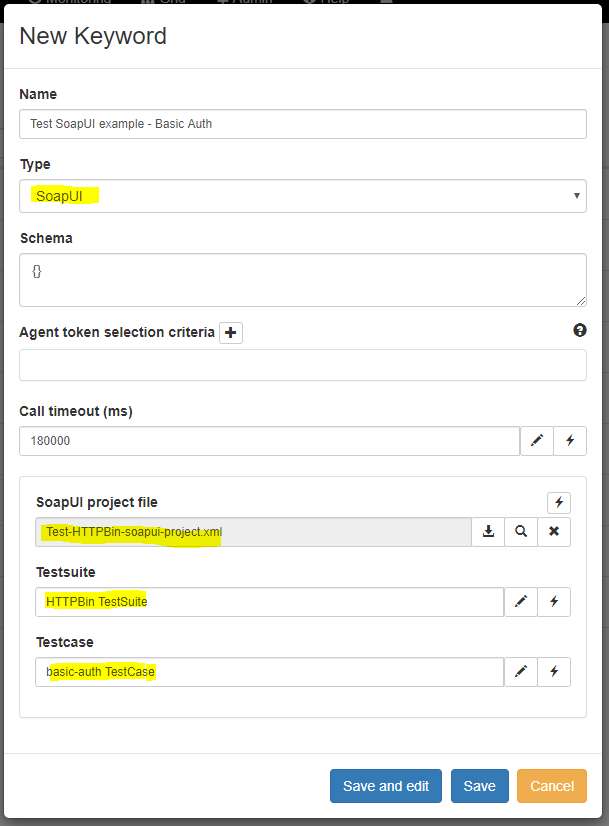
- Finally, when your project have Project Properties as below:
 You can override them when executing a test case by passing them as an input parameter in your keyword (note: only Project properties can be passed this way):
You can override them when executing a test case by passing them as an input parameter in your keyword (note: only Project properties can be passed this way):

Troubleshooting
- The following error will be triggered if the SoapUI home folder cannot be found on the controller side. If this is the case, check your SoapUI installation on the controller.
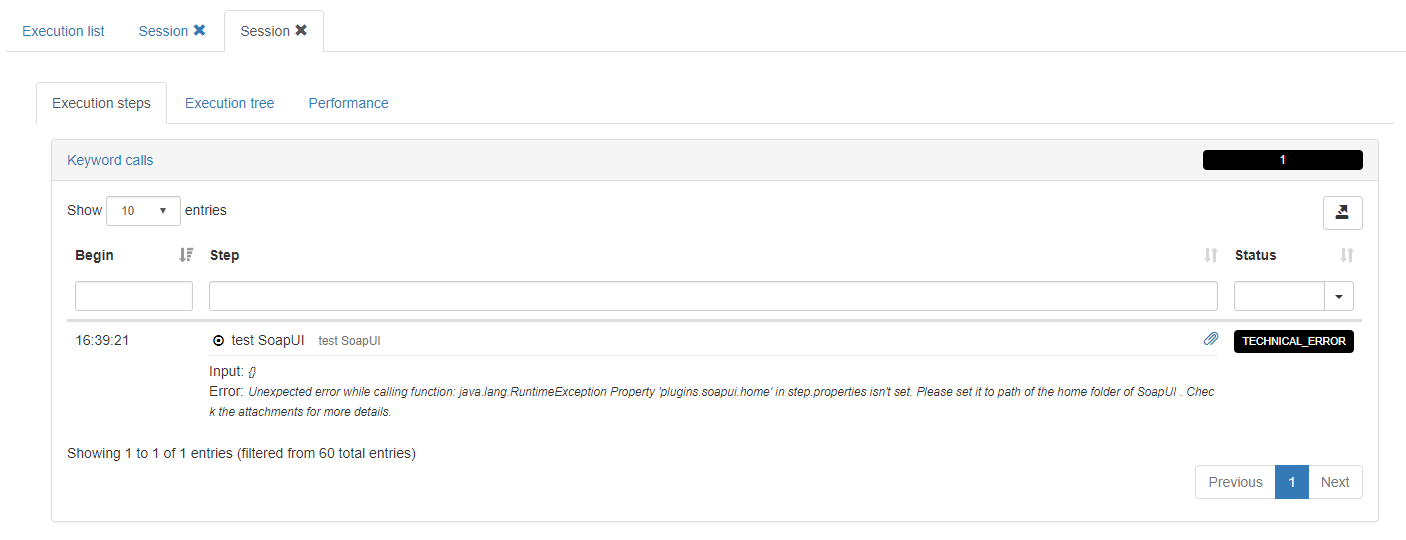
- Please take also note that errors in your SoapUI test will be displayed as a technical error. Check the attachment for more details:

java.lang.Exception: JsonPath Match in [Request 1] failed;
[null/empty response]
Status: FAILED
Time Taken: 268
Size: 0
Timestamp: Wed Oct 23 11:26:59 CEST 2019
TestStep: Request 1
----------------- Messages ------------------------------
[JsonPath Match] null/empty response