Step Automation Package UI
While Automation Packages are mostly meant to be operated via the CLI or the maven plugin to integrate Step with a CI/CD pipeline, the Step UI still allows to directly deploy, delete and execute Automation Packages directly.
The Step UI supports following operations for Automation Packages:
- List deployed Automation Packages
- Deploy new Automation Packages; optionally providing a version and activation expression
The package file can be provided by selecting or dropping a file, as well as with a maven snippet for files hosted in an artefact repositories - Update deployed automation package: provide a new version of the package, modify the automation package version or activation expression
- List all entities belonging to an automation package
- Execute Automation Packages with the same options as for remote isolated executions such as wrapping all plans of the package into a test set of filtering by plan names or categories
Note that these executions are however not isolated and use the deployed entities
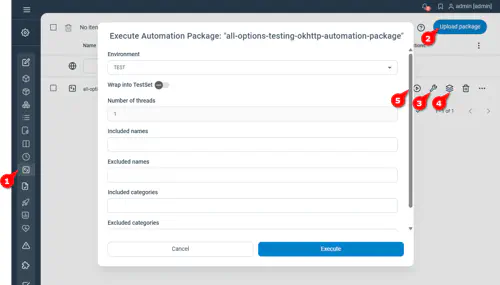
Note: Remember that your Step instance needs to be configured when using artifact repositories.