Categories:
USER GUIDE
Bookmarks
Create bookmarks to easily reach frequently used pages over different projects
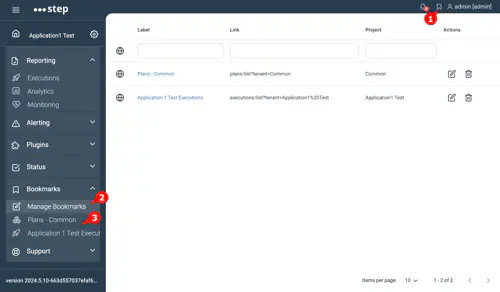
Creating bookmarks (1)
Navigate to any Step page that is frequently used by clicking the bookmark icon while the page is open. Select a name that describes the Project / Page combination.
Manage bookmarks (2)
Remove or rename bookmarks
Open bookmark (3)
Click the bookmark under the bookmarks category to open the page in the correct project