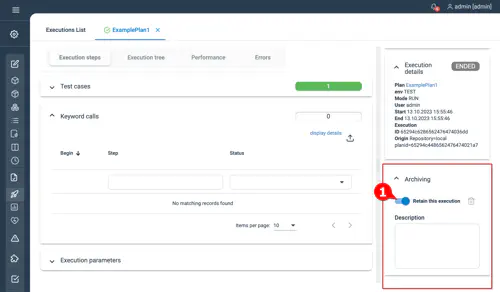Archiving
If Automatic housekeeping is ON, you may want to flag the executions to be retained by the housekeeping job. To do that, toggle the Retain this execution and provide the information about your execution in the Description textbox - for example, information about a referenced execution that’s part of an overall test release. On the other hand, if you don’t want to retain this specific execution, you may directly delete it within the same pane: