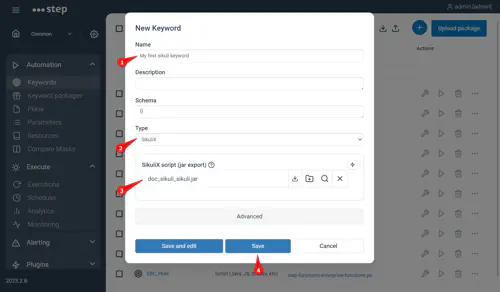SikuliX Plugin
SikuliX is a simple but efficient open source tool for UI automation. It provides an intuitive IDE to record and replay UI automation scripts based on image and text recognition.
The SikuliX plugin for Step enables the out-of-the-box integration of SikuliX scripts in Step. The combined power of Step and SikuliX enables all-round UI automation at scale and makes it possible to create simple UI automation scripts and use them for Synthetic Monitoring, RPA, Performance Tests and all other features covered by Step.
This page describes how to install, configure and use the SikuliX plugin for Step.
Installation
The SikuliX plugin is part of the Enterprise edition of Step and enabled per default on Step Enterprise. The distribution of Step embeds the version 2.0.5 of SikuliX and is preconfigured to work on most setups without any additional configuration.
To use a different version of SikuliX in Step, you can define the path to the sikuli IDE jar (sikulixide-x.y.z.jar) in the conf/step.properties file of the Step Controller:
plugins.sikulix.jar=/path/to/sikulixide-x.y.z.jar
Usage
Recording a SikuliX Keyword
- Download the SikuliX IDE on the machine you’d like to record your automation script
- Open the SikuliX IDE
- Record your script
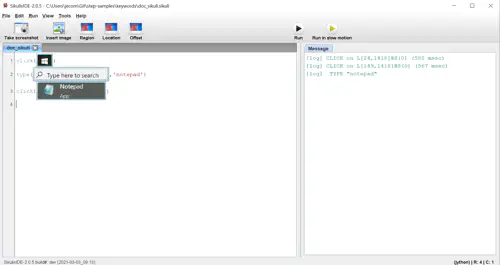
- Export your script as Jar while clicking on File > Export as jar
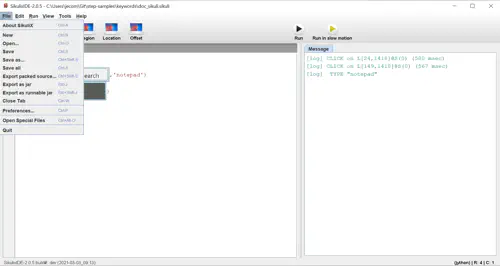
- Go to Step, create a Keyword and upload your SikuliX script