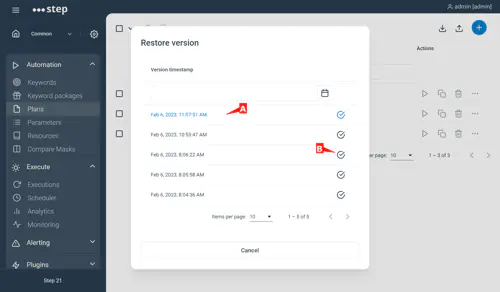Versioning
Versioning is a feature to restore a previous version of an entity in Step Enterprise. This can be helpful to undo unintended changes or to revert a breaking change.
How versioning works in Step
Versioning is currently supported for the following entities:
- Plan
- Parameter
Step automatically saves changes to these entities, aggregated to 1-minute intervals. This aggregation ensures, that a lot of small changes within a minute will only show as one change in the version history.
How to restore a version
In the version history dialog, previous versions of entities can be restored. To open the version history, go to the list of an entity (i.e. plans), click on the “…"-icon (1.) in the action bar and select “Version history” (2.).
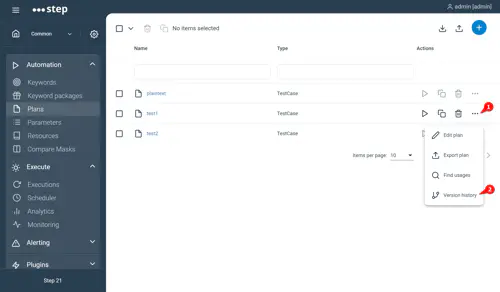
The current version will be marked in blue (A). By clicking the check-icon on the right (B) the selected version can be restored.