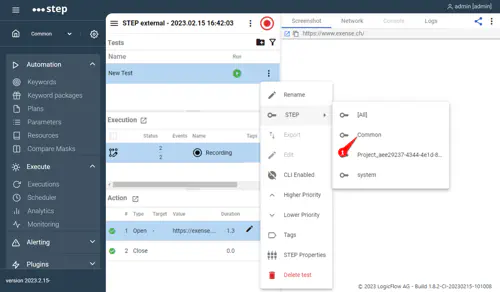Astra Plugin
Astra is a next-generation automation solution for web applications. It enables fast and intuitive automation of web application using a no-code approach. Its modern AI-based recorder allows the recording of any web applications in just a few clicks.
The Astra plugin for Step seamlessly integrates the Astra recorder and allows direct recording within Step. The combined power of Step and Astra enables instant creation of load tests, synthetic monitoring and RPA routines without writing a single line of code.
This page describes how to install, configure and use the Astra plugin for Step.
Installation
The Astra plugin is part of the Enterprise edition of Step. The distribution of Step is preconfigured to work without any additional configuration.
To use a specific instance of Astra you can set the URL to be used in the conf/step.properties file of your Step Controller:
plugins.astra.url=https://astra.logicflow.ai/
# Astra uses the controller.url to call back Step. The URL should be reachable from Astra
controller.url=https://your.step.url
Usage
Recording a Keyword with Astra
The following describes how to create an Astra Keyword in Step. For more details on how to use Astra visit the official documentation.
- Open Step
- Go to Keywords and create an Astra Keyword as follow
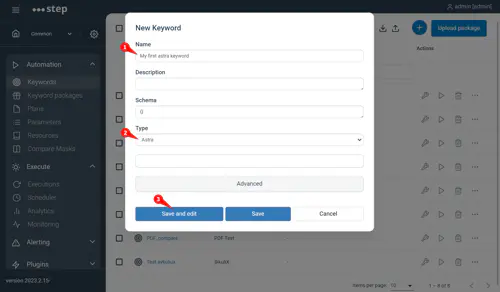
- Start the recording
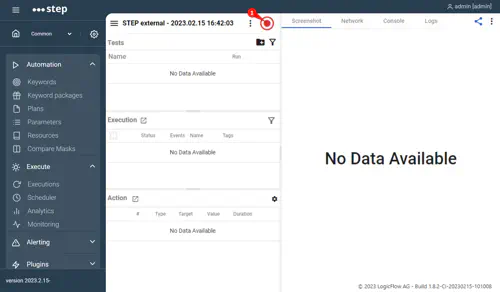
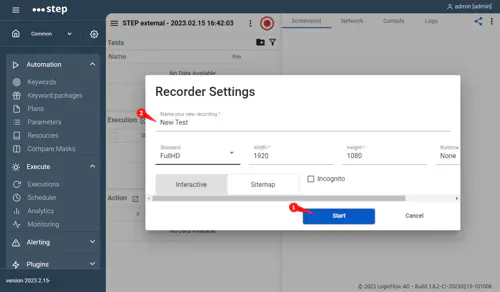
- Record your workflow and stop the recording
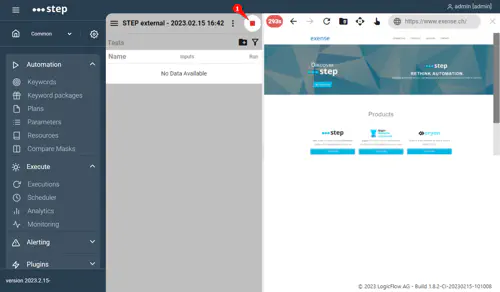
- Select the Step project you want your Keyword to be saved to